- Getting Started
- Setup
- Directory structure
- Architecture
- Models
- Controllers
- Template
- Utilities
- Auth
- Lock Strategies
- Users
- Session
- CURL
- Log
- Validator
Setup
Server Requirements
General requirements
PHP >= 7.4Short tag enabled into php.ini (short_open_tag = On)PDO PHP Extension
Apache modules enabled (httpd.conf):
-
mod_rewrite -
mod_headers -
mod_filters
Virtual host configuration:
<Directory /var/www/html>
Options FollowSymLinks MultiViews
AllowOverride All
Order allow,deny
allow from all
</Directory>Download
Via Composer/Packagist
composer create-project offmania9/boostack
Import as vendor: composer require offmania9/boostack
or Via GIT Clone
git clone https://github.com/offmania9/boostack.git
or Direct download
Docker Installation
Launch Docker compose in project root (cd boostack if you download it via composer)
docker-compose up -d --build
In the Docker compose file, you need to comment out the user parameter for php-apache based on the operating system: 502:20 for macOS and 1000:1000 for Unix. Leave both lines commented out (disabled) in case of Windows operating systems.
php-apache:
# user: "502:20" #-> MacOS
# user: "1000:1000" #-> Unix
Automatic Configuration
Go to
http://<your_local_path_to_boostack_installation>/setupand begin the automated setup procedure.
At first, the setup will check for the PHP and Apache configurations
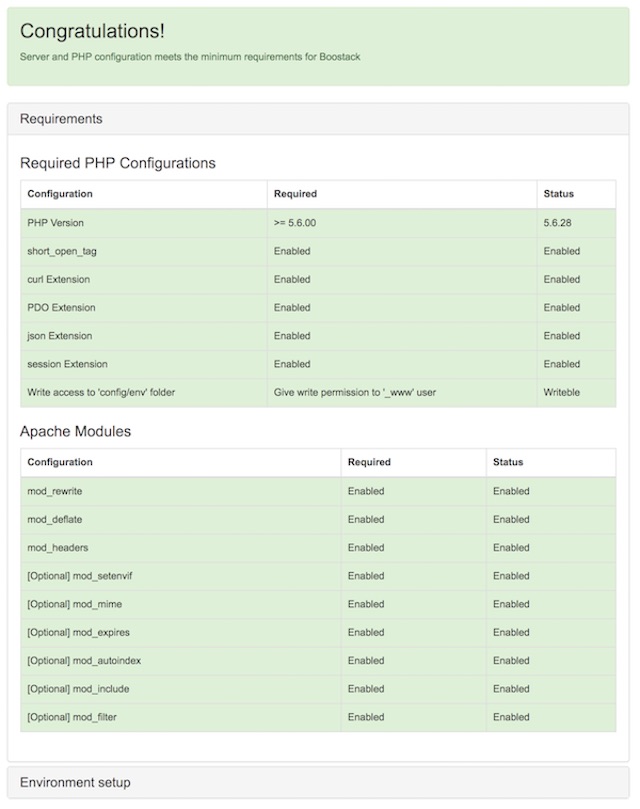
Then you will be prompted to insert your environment configuration parameters
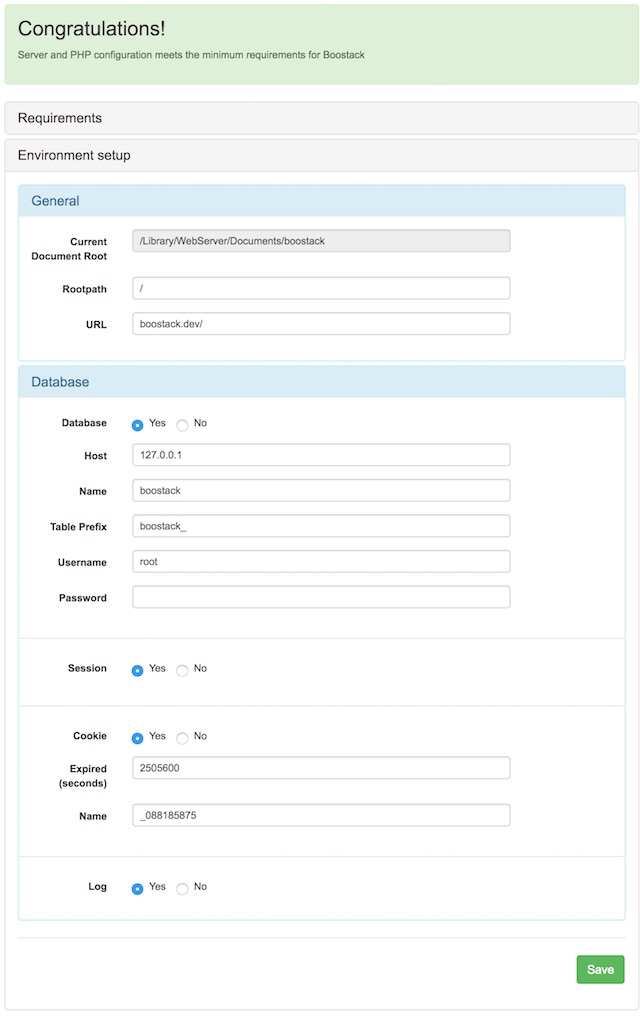
When the setup procedure is ended, you will see a message that remember you to delete or rename "setup" folder from the project.
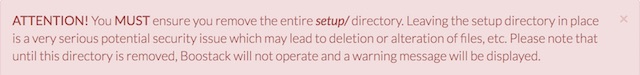
Manual Configuration
Alternatively to the automatic setup, you can proceed with manual configuration by copying and renaming the file
config/env/sample.env.php
to config/env/env.php and fill it with your preferred configurations.
Friendly URLs Configuration
Boostack includes a .htaccess file that is used to provide friendly URLs without the file extension .php
in the path.
There are the one served by default:
RewriteRule ^home$ index.php [L]
RewriteRule ^setup$ /setup/index.php [L]
RewriteRule ^docs/([a-zA-Z0-9_-]+)$ documentation.php?docpath=$1 [L]
RewriteRule ^docs$ documentation.php [L]
RewriteRule ^download$ download.php [L]
RewriteRule ^login$ login.php [L]
RewriteRule ^registration$ registration.php [L]
RewriteRule ^logout$ logout.php [L]
RewriteRule ^api/([^\.]+)$ api.php?request=$1 [L]
Accessing Configuration Values
You may easily access your configuration values using the Config class from anywhere in your
application.
Config::get("configuration_key")Development Mode
When your application is in development mode, errors and exceptions will be displayed for all requests into your
application.
This makes it easy to debug your application while coding.
You can edit the development mode configuration in the config/env/env.php file.
To check if the application is in development mode, you can use:
if(Config::get('developmentMode')) {
...
}
Optimal Server Configuration
HTTP Strict Transport Security (HSTS) is an opt-in security enhancement that is specified by a web application through the use of a special response header. Once a supported browser receives this header that browser will prevent any communications from being sent over HTTP to the specified domain and will instead send all communications over HTTPS. It also prevents HTTPS click through prompts on browsers.